EDIT NEWS
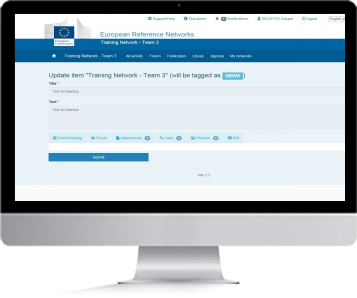
EDIT CONTENT
Published something that needs to be changed? No problem, you can always go back and edit content that has already been published. You can also add additional content to an already existing publication
|
FREQUENT QUESTIONS
|
|---|
|
Can other members edit my content? No, only the person who created the content, or the Coordinator of the network, can change content. Regular members can only add additional content.
|
EDIT
To Edit any item in the network be that News, Discussion, Event or a Document the procedure remains the same.
1. Click More below the item
2. Click Edit
3. Add the content
4. When the Title and Text are edited you can change the status of the content.
-Submitted: the status will remain the same and the content is still visible
-Rejected: the status changes and the content is still visible only for the Coordinator. The content is freezed and can not be edited anymore.
Note 1: Editing these two fields can only be done by the person who created the publication or the Coordinator
Note 2: If someone without rights tries to edit Title and Text and submit it there is a message it was successful, but the edit is not saved
Note 3: In Edit mode it is also possible to Add items to a publication. The following items can be added:
► Event/Meeting, Forum, Attachment, Links, Pictures and Poll

